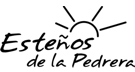Implementing effective micro-targeted personalization in email marketing is a complex yet highly rewarding endeavor. It requires a nuanced understanding of data integration, segmentation, content customization, automation, and continuous optimization. This guide provides an in-depth, actionable roadmap for marketers and technical teams aiming to deploy granular, personalized email campaigns that resonate on a one-to-one level. We will explore each step with concrete techniques, real-world examples, and troubleshooting tips, ensuring you can translate theory into practice seamlessly.
- 1. Understanding the Technical Foundations of Micro-Targeted Personalization
- 2. Segmenting Audience for Micro-Targeting: Precise Data Collection and Criteria
- 3. Crafting Personalized Email Content at a Granular Level
- 4. Automating Micro-Targeted Email Flows with Precision
- 5. Testing, Validation, and Optimization of Micro-Targeted Emails
- 6. Case Studies and Practical Implementation Examples
- 7. Final Considerations: Ensuring Scalability and Maintaining Relevance
1. Understanding the Technical Foundations of Micro-Targeted Personalization in Email Campaigns
a) How to Set Up a Dynamic Content Engine Using Customer Data Platforms (CDPs)
A robust dynamic content engine is the backbone of micro-targeted email personalization. The first step involves selecting and configuring a Customer Data Platform (CDP) capable of unifying disparate data sources into a single, actionable customer profile. Popular options include Segment, Tealium, or Salesforce CDP. Here’s a step-by-step process:
- Data Integration: Connect all relevant data sources—website interactions, purchase history, customer service interactions, app activity—via APIs or data pipelines.
- Identity Resolution: Implement identity stitching to create a persistent, unified customer ID across devices and channels.
- Attribute Enrichment: Append demographic, psychographic, and behavioral attributes to each profile for richer segmentation.
- Segmentation Engine: Use the CDP’s segmentation tools to define dynamic segments that update in real-time based on customer activity.
The key is to ensure your CDP supports real-time data synchronization with your email platform, enabling immediate updates to personalization variables during campaign sends.
b) Integrating CRM Data with Email Service Providers for Real-Time Personalization
Seamless integration between your CRM (Customer Relationship Management system) and your Email Service Provider (ESP) is critical. Use APIs or middleware (like Zapier, Mulesoft, or custom ETL scripts) to:
- Sync Customer Data: Ensure CRM data such as loyalty status, recent interactions, and preferences are available within your ESP’s data layer.
- Set Up Real-Time Triggers: Use webhook-based triggers to push data updates instantly when a customer performs a key action.
- Leverage Dynamic Fields: Map CRM fields to email personalization tokens, such as {FirstName}, {LastPurchaseDate}, or {CustomerSegment}.
This integration minimizes latency and allows for real-time tailoring of email content based on the latest customer data, significantly increasing relevance.
c) Ensuring Data Privacy and Compliance When Collecting and Using Customer Data
With granular data collection, compliance becomes paramount. Implement these best practices:
- Obtain Explicit Consent: Use clear opt-in flows aligned with GDPR, CCPA, or relevant regulations.
- Implement Data Minimization: Collect only data necessary for personalization to reduce privacy risks.
- Encrypt Data at Rest and in Transit: Use TLS, SSL, and encryption solutions for stored customer profiles.
- Maintain Audit Trails: Log data access and updates to ensure accountability and compliance.
- Regularly Review Policies: Keep data handling practices updated with evolving regulations.
Adhering to these principles not only safeguards your customers but also preserves your brand’s integrity and trustworthiness.
2. Segmenting Audience for Micro-Targeting: Precise Data Collection and Criteria
a) How to Define Micro-Segments Based on Behavioral and Demographic Data
Effective micro-segmentation hinges on combining granular behavioral signals with detailed demographic attributes. Follow this structured approach:
| Data Type | Examples | Actionable Criteria |
|---|---|---|
| Behavioral | Page visits, cart additions, email opens, clicks | Frequency thresholds, recency, specific product views |
| Demographic | Age, gender, location, income level | Age brackets, regional groups, income tiers |
Combine these criteria with logical operators (AND, OR) to define narrow segments like “High-value, frequent visitors aged 25-34 in urban areas who viewed product X in the last 7 days.” Use dynamic segmentation to keep these groups updated automatically as customer data changes.
b) Implementing Event-Triggered Segmentation: Step-by-Step Setup
Event-triggered segmentation ensures your audience segments are responsive to real-time customer actions. Here’s an actionable process:
- Identify Key Events: Purchase completions, cart abandonment, product page views, loyalty program sign-ups.
- Set Up Event Tracking: Use JavaScript snippets, pixel tags, or SDKs to capture these events across your digital properties.
- Create Segment Rules: For example, “Customers who added product Y to cart but did not purchase within 48 hours.”
- Automate Segment Updates: Use your CDP or marketing automation platform to update segments instantly upon event detection.
- Leverage in Campaigns: Trigger personalized emails based on the segment membership, e.g., cart abandonment recovery sequences.
Regularly review and refine event definitions to adapt to changing customer behaviors and campaign goals.
c) Managing and Updating Segments Dynamically Based on Customer Interactions
Dynamic management involves:
- Real-Time Data Feeds: Connect all customer touchpoints to your segmentation engine to allow instant updates.
- Segment Rules Refinement: Use machine learning or rule-based systems to adjust criteria based on evolving patterns.
- Avoid Segment Saturation: Limit the number of segments to prevent complexity; focus on the most impactful groups.
- Automated Re-Classification: Set up workflows that reassign customers to new segments after specific interaction thresholds.
This approach ensures your messaging remains relevant and timely, enhancing engagement and conversions.
3. Crafting Personalized Email Content at a Granular Level
a) How to Use Conditional Content Blocks for Individualized Messaging
Conditional content blocks are the cornerstone of granular personalization. They allow you to serve different content segments within a single email, based on customer data. Here’s how to implement them effectively:
- Select a compatible email platform: Platforms like Mailchimp, Salesforce Marketing Cloud, and Braze support dynamic content blocks.
- Define conditions: Use logical expressions such as {CustomerSegment} equals “VIP”} or {BrowsingHistory} contains “Product X.”
- Create content variations: Design tailored messages for each condition, e.g., “Exclusive VIP Offer for You” vs. “Check Out Our New Arrivals.”
- Insert conditional blocks: Use platform-specific syntax or visual editors to embed content blocks that render based on your defined rules.
Expert tip: Test conditional content thoroughly across devices and segments to prevent content leakage or misalignment.
b) Applying Personalization Tokens Effectively: Best Practices and Common Pitfalls
Personalization tokens (also known as merge tags) dynamically insert customer data into emails. To maximize their effectiveness:
- Use robust fallback options: Always specify default values, e.g., {FirstName|Customer} to avoid blank spaces.
- Keep tokens updated: Ensure tokens reflect the latest data fields and formats.
- Be cautious with sensitive data: Avoid inserting personally sensitive information unless fully compliant and secure.
- Test extensively: Preview emails with different data scenarios to catch anomalies.
Expert tip: Use conditional logic within tokens to vary messaging, e.g., {FirstName} {if {LoyaltyStatus} = “Gold” then “- Thanks for being a Gold member!”}.
c) Developing Modular Email Templates for Rapid Customization
Modular templates enable you to assemble highly personalized emails efficiently. Here’s how to design them:
- Break content into blocks: Header, hero image, personalized recommendations, footer.
- Use placeholders: Insert tokens and conditional blocks into each module.
- Establish a component library: Maintain a repository of reusable modules for common personalization scenarios.
- Automate assembly: Use scripting or APIs to dynamically insert modules based on customer profile data.
This approach accelerates campaign deployment and maintains consistency across personalized messages.
d) Example: Building a Personalized Product Recommendation Section Using Customer Browsing History
Suppose your customer has viewed several products in your online store. To personalize recommendations:
| Step | Action | Details |
|---|---|---|
| 1 | Capture Browsing Data | Use site tracking scripts to record viewed products and categories. |
| 2 | Create Dynamic Recommendations | Use a recommendation engine or rule-based logic to select top products based on browsing history. |
| 3 |