Implementing effective data-driven A/B testing requires more than just running experiments and observing raw outcomes. To truly optimize conversions, marketers and data analysts must understand the nuances of selecting appropriate metrics, establishing robust data collection frameworks, and applying advanced statistical methods. This comprehensive guide explores each critical aspect with actionable, step-by-step instructions, ensuring your testing process becomes both precise and insightful.
- 1. Choosing the Right Data Metrics for Precise A/B Test Analysis
- 2. Setting Up Robust Data Collection Frameworks for A/B Testing
- 3. Segmenting User Data for Granular Insights
- 4. Applying Advanced Statistical Methods to Interpret A/B Test Results
- 5. Automating Data Analysis and Decision-Making Processes
- 6. Troubleshooting and Validating Data-Driven Results
- 7. Case Study: Implementing Data-Driven Optimization for a High-Traffic Landing Page
- 8. Reinforcing the Value of Data-Driven Testing in Conversion Optimization
1. Choosing the Right Data Metrics for Precise A/B Test Analysis
a) Identifying Key Performance Indicators (KPIs) Specific to Conversion Goals
The foundation of any data-driven A/B test is selecting KPIs that directly reflect your conversion objectives. Instead of relying on generic metrics like page views, focus on action-oriented KPIs such as click-through rate (CTR), form submission rate, shopping cart abandonment rate, or purchase conversion rate. For example, if your goal is to increase sales, prioritize metrics like average order value (AOV) and cart-to-checkout ratio.
**Actionable step:** List your primary conversion goals and define 2-3 KPIs that best measure success. Use tools like Google Analytics or Mixpanel to set up custom dashboards tracking these KPIs in real-time, ensuring you can monitor their fluctuations during tests.
b) Differentiating Between Leading and Lagging Metrics for Better Insights
Leading metrics, such as clicks or hover rates, provide early signals that influence lagging metrics like conversions or revenue. Recognizing this distinction helps in diagnosing whether a change impacts user behavior immediately or after prolonged engagement.
**Practical tip:** Use funnel analysis to identify which leading metrics correlate strongly with final conversion events. For instance, an increase in product page views (leading) should ideally correlate with higher checkout completions (lagging). If not, investigate potential bottlenecks or friction points.
c) Establishing Quantitative Benchmarks for Success and Failure Thresholds
Set clear numerical thresholds for your KPIs based on historical data or industry standards. For example, if your current conversion rate is 2.5%, decide that a successful variation must improve this by at least 10% (to 2.75%) to be considered meaningful.
**Tip:** Use statistical power analysis to determine the minimum sample size needed to detect your expected improvement with 80% confidence. This prevents underpowered tests that might falsely suggest insignificant differences.
2. Setting Up Robust Data Collection Frameworks for A/B Testing
a) Implementing Accurate Tracking Pixels and Tagging Strategies
Precision in data collection begins with properly deployed tracking pixels and tags. Use tools like Google Tag Manager (GTM) to implement event tracking snippets for every user interaction that matters.
**Best practice:** Set up custom events for key actions, e.g., add_to_cart, begin_checkout, purchase_complete. Use unique identifiers and consistent naming conventions to facilitate easy aggregation and analysis.
b) Configuring Data Layers for Enhanced Event Tracking
Data layers act as structured objects that pass contextual information to your analytics platform. For example, pushing product details, user segments, or session attributes into the data layer allows for granular segmentation.
«By enriching your data layer with detailed context, you enable more precise segmentation and reduce ambiguity in your analysis.»
c) Ensuring Data Integrity: Avoiding Common Pitfalls in Data Collection
Common issues include duplicate tracking, incorrect event firing, and missing data due to ad blockers or script errors. Regular audits are essential:
- Use debugging tools like GTM’s Preview Mode or Chrome Developer Tools to verify event firing.
- Implement deduplication logic to prevent double counting, especially when multiple pixels fire for the same action.
- Set up fallback mechanisms for missing data, such as server-side tracking or data validation scripts.
3. Segmenting User Data for Granular Insights
a) Defining User Segments Based on Behavior, Source, and Device Type
Create segments such as new vs. returning users, traffic source (organic, paid, referral), and device category (mobile, desktop, tablet). Use these segments to analyze variation performance across different user groups.
**Implementation tip:** In your analytics platform, define custom segments or use filters in reports. For example, compare conversion rates of users arriving via email campaigns versus paid ads to identify channel-specific impacts.
b) Applying Segmentation to Isolate Impact of Variations on Different User Groups
Run A/B tests within specific segments to detect heterogeneity in responses. For example, a variation that improves conversions on desktop may underperform on mobile. Use cross-segment analysis to prioritize changes.
«Segmented analysis uncovers nuanced insights, preventing one-size-fits-all decisions that may harm specific user groups.»
c) Using Cohort Analysis to Track Long-Term Effects of Changes
Cohort analysis groups users based on shared characteristics, such as acquisition date. Track their behavior over time to evaluate the sustained impact of variations beyond immediate conversion metrics. For example, measure repeat purchases or engagement levels at 7, 30, and 90 days post-acquisition.
4. Applying Advanced Statistical Methods to Interpret A/B Test Results
a) Selecting Appropriate Statistical Tests (e.g., Chi-Square, T-Test, Bayesian Methods)
Match your test type to the data characteristics:
- Chi-Square Test: For categorical data like conversion counts across variations.
- Two-Sample T-Test: When comparing continuous metrics like average order value.
- Bayesian Methods: Provide probability distributions of the true effect, useful when sample sizes are small or early in testing.
**Action step:** Use statistical software like R or Python (SciPy, PyMC3) to perform these tests, ensuring assumptions (normality, independence) are verified beforehand.
b) Calculating Confidence Intervals and p-values for Valid Results
Compute 95% confidence intervals to estimate the range within which the true effect size lies. For example, a 95% CI for lift in conversion rate might be [1.2%, 3.8%]. If this does not include zero, the result is statistically significant.
Remember: a p-value < 0.05 indicates statistical significance, but always interpret it in the context of your predefined thresholds and sample size.
c) Correcting for Multiple Comparisons and Data Peeking to Avoid False Positives
When running multiple tests simultaneously, use correction methods like Bonferroni or Holm-Bonferroni to control the family-wise error rate. For example, if testing 10 variants, adjust your significance threshold to 0.005.
Additionally, avoid early termination of tests based solely on interim results (data peeking), which inflates false positives. Adopt sequential testing methods or Bayesian approaches to mitigate this risk.
5. Automating Data Analysis and Decision-Making Processes
a) Setting Up Automated Reporting Dashboards Using Tools like Google Data Studio or Tableau
Connect your data sources (e.g., Google Analytics, BigQuery, SQL databases) to visualization tools. Design dashboards that refresh in real-time, displaying key KPIs, confidence intervals, and test statuses.
«Automated dashboards eliminate manual data pulls, reduce errors, and enable rapid decision-making.»
b) Using Statistical Automation Platforms (e.g., Optimizely Stats Engine) for Real-Time Analysis
Leverage platforms that incorporate Bayesian or frequentist statistical engines to continuously monitor your tests. These platforms can send alerts when significance thresholds are met, enabling prompt implementation of winning variations.
c) Implementing Rules for Automatic Test Winner Declaration Based on Data Thresholds
Define, for example, that a variation is declared the winner when the p-value < 0.01 and the observed lift exceeds your minimum effect size. Incorporate these rules into your automation scripts to minimize human bias and accelerate deployment.
6. Troubleshooting and Validating Data-Driven Results
a) Detecting and Addressing Data Anomalies and Outliers
Use statistical techniques like z-score analysis or IQR filtering to identify outliers. For instance, a sudden spike in conversions may be due to bot traffic or tracking errors. Confirm anomalies by cross-referencing raw data logs.
b) Verifying Data Consistency Across Different Tracking Implementations
Cross-validate data from multiple sources—client-side (pixels, scripts) vs. server-side logs. Look for discrepancies exceeding 5%. If inconsistencies are found, audit tracking code and consider implementing server-side event collection for critical KPIs.
c) Conducting Post-Test Validations Before Implementing Changes
Review sample sizes, confidence intervals, and data consistency before concluding. Run sanity checks to ensure no technical issues skewed results—such as tracking outages or misconfigured tags.
7. Case Study: Implementing Data-Driven Optimization for a High-Traffic Landing Page
a) Setting Up Precise Metrics and Segments for the Case Study
The client’s primary goal was increasing conversions from a high-traffic landing page. KPIs included click-to-lead form submission rate and bounce rate. Segments included device type and traffic
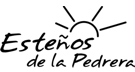
Es gibt hier nichts, das speziell für Kinder konzipiert ist, jedoch machen die große Anzahl an kostengünstigen (neben einigen nicht ganz
so kostengünstigen) Gastronomieangebote und der
riesige Poolbereich das MGM Grand zu einer guten Wahl für
Familien. Es lohnt sich, die Preise mit denen im Mandalay Bay zu vergleichen, das ein ähnlich breites Spektrum bietet, jedoch in einer weniger begehrenswerten Umgebung.
Das MGM Grand bietet eine Vielzahl von Freizeitmöglichkeiten für
seine Gäste. Ein Buffetrestaurant sowie verschiedene Cafés runden das gastronomische Angebot ab.
Im Tom Colicchio’s Craftsteak können Sie klassische Steakhaus-Gerichte genießen,
während das Wolfgang Puck Bar & Grill amerikanische Küche bietet.
Das MGM Grand bietet eine beeindruckende Auswahl an gastronomischen Einrichtungen, darunter preisgekrönte
Restaurants und verschiedene Bars. Das MGM Grand befindet sich am südlichen Teil des Las Vegas Strip und bietet eine hervorragende Lage für Unterhaltung, Shopping und Sightseeing.
References:
https://online-spielhallen.de/die-venlo-casino-mobile-app-spielspas-fur-unterwegs/
Mit dem kostenlosen Bonusguthaben können Sie bei Vulkanspiele schlussendlich selbst bestimmen, welches Spiel mit der
Prämie genutzt werden soll. Aktivieren Sie den kostenlosen Bonus von Vulkanspiele noch
heute und profitieren Sie dabei von einer weitestgehend uneingeschränkten Slot-Auswahl.
Während dabei häufig Freispiele gewählt
werden, ist das klassische Bonusguthaben zunehmend seltener
zu beobachten. Somit reiht sich der Vulkanspiele 10 Euro Bonus in die Liste der Casino-Angebote, die Sie auf
keinen Fall verpassen sollten, ein.
Sie werden direkt weitergeleitet und erhalten nach erfolgreicher Registrierung automatisch die Vulkan Vegas 20€ no Deposit.
Klicken Sie einfach auf eine unserer Schaltflächen zum ‘Registrieren’ oder ‘Bonus erhalten’.
Das Angebot kann Ihnen bis zu 1.500 Euro an Bonusgeld und bis zu
150 Freispiele für hochwertige Automatenspiele bringen.
References:
https://online-spielhallen.de/monro-casino-deutschland-ihre-anlaufstelle-fur-online-glucksspiel/
At Tisch Hospital, we have more than 300 beds for people who need inpatient care.
In recognition of this commitment to providing the highest-quality care, we
have received The Joint Commission’s Gold Seal of Approval® and achieved
Magnet® recognition from the American Nurses Credentialing Center.
We want our patients and their families to feel comfortable, safe, and
well cared for during their stay.
However, FL is a large state, and for most residents, significant travel expenses must be factored into
any major casino visit. You can find several
casino hotels in FL, plenty of poker in FL, and racinos and charitable
organizations throughout the state. Florida is one of the most
gambling-friendly states in America. The table below displays the proximity in miles of each Minnesota casino
to some of the largest cities in the region.
References:
https://blackcoin.co/crown-casino-sydney-a-comprehensive-guide/
Star Entertainment says it has received «several confidential, indicative and non-binding proposals» to buy its 50 per cent stake in Queen’s Wharf casino development in Brisbane.
Situated in the heart of Brisbane’s CBD, Treasury Hotel is located close to public transport and parking options.
Each of our Hotel Suites also feature one exclusively designed chiro support
plus pillow top king bed, an oversized elegant marble bathroom
with a separate bath and shower, and two HD LCD televisions
with movie facilities and complimentary wi-fi.
From the energy, excitement and adventure of a 24 hour casino to the colonial charm of a
deluxe hotel, Treasury Brisbane encompasses the best of both worlds,
providing more choices in entertainment, dining and relaxation! As part of the Demerger, Tabcorp sought a
ruling from the Australian Taxation Office on the taxation implications for shareholders.
Eligible shareholders who wished to sell their shares under the Voluntary Share Sale Facility were required to return a Sale Instruction Form by the Closing Date.
Based on a share price of $5.68, being the closing price of
The Star Entertainment Group (SGR) shares on the
Australian Securities Exchange on the Record Date, an Unmarketable Parcel was any holding of 88
shares or less. Payment of the sale proceeds were made to
participating shareholders on 27 May 2016 in accordance with their payment instructions
as recorded on the share register. The Star Brisbane
features the 5-star The Star Grand luxury hotel, and offers
an exciting array of new restaurants, bars and entertainment experiences and the property’s state-of-the-art Event Centre which is home to Brisbane’s largest hotel ballroom.
Star casino Brisbane is not just a place for gambling; it is an important part of the city’s infrastructure, combining
history, culture, and modern trends. Today, Star casino
Brisbane not only symbolizes luxury and excitement but also plays a crucial
role in the cultural and economic life of the city.
Originally opened as Treasury casino in 1995, the venue has undergone
significant changes and modernization, becoming a central element of the city’s landscape.
Casinos have been implicated in high risk junket operations
which involve bringing overseas high rollers to a casino and
the facilitation of third-party transactions.
Casinos need to conduct their business in a way that fosters
and promotes responsible gambling and make sure this objective is communicated
to all staff. Casinos must provide safe spaces for patrons and staff by embedding gambling harm
minimisation as a central component of their operations
and culture. Casinos operate 24/7 gaming and hospitality environments with an emphasis on incentivising high rollers and return patrons.
Secure your stay with us today by using our book online facility, or alternatively, feel free to email or call
should you have any other questions or queries.
The room is well appointed and comes equipped with a bar fridge and tea and coffee making
facilities.
Learn about our values, what we offer, and why families trust us to support
their child’s learning and growth. Email to arrange
to bring original documents to 105 Phillip Street, Parramatta 2150.
Moving overseas and need school reports authenticated for DFAT?
For more information about educational opportunities in rural
areas, visit Rural and distance education. Visit the moving to
high school page to learn more about the process.
While our stakeholders are predominantly casino operators, employees and
patrons, the general public can also be at risk of the harms arising out of casino
compliance failures. With the support of the NSW Government, Mr Crawford implemented Bergin’s
findings, including establishing the NICC in 2022. The NSW Independent Casino
Commission is an independent, effective and trusted casino regulator that
minimises risks and harm and maximises the accountability of casinos.
References:
https://blackcoin.co/rocketplay-casino-user-reviews-2911/
These casinos are overseen by regulatory authorities, ensuring that their operations are fair to local
Aussie players. The best casino sites in Australia give you welcome offers,
free spins, and cashback that make your money last longer. Players at top online
casino sites expect more than just reels.
Online pokies, classic table games, progressive
jackpots, and live dealer titles. With hundreds of
sites competing for your attention, we don’t just list
any online casino in Australia. The welcome casino bonus Australia players can claim consists of a
100% match up to A$750 plus 200 free spins doled out 20 a day for your first 10 days.
The first thing that comes to mind when thinking about casino games is online pokies.
Regardless of your choice, this online casino search category
will help you find the best online casinos that
suit your needs! Customers of Australian online casinos usually want to pay with Australian Dollars.
Needless to say that there are also numerous other ways to deposit money at a safe Australian online
casino. Chances are, they are more than prepared to take the
world by storm with remarkable new bonuses and casino games.
References:
https://blackcoin.co/ax99-casino-australian-real-money-gaming-hub/
usa casino online paypal
References:
https://shilngie.com/profile/rueben1643961
online blackjack paypal
References:
https://www.chemet.co.kr/bbs/board.php?bo_table=free&wr_id=7954